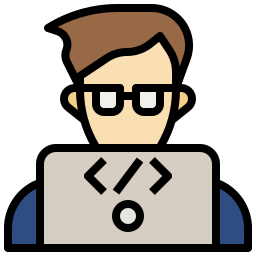How to setup Erlang on windows environment
Few lines about Erlang:

This language were original found by Ericsson in 1986 and was available as an open source language in 1998. This was basically created for telecommunication, its major popularity grown in concurrency and distributed systems. It is now being used in some great projects like Facebook chat system etc. These days its popularity is growing may be that is the reason, you are looking for setting up Erlang.
Installing erlang:
In this blog we will discuss about how to setup and create/run sample erlang program.
Download Erlang:
Please download erlang from below mentioned urls and try to get the latest stable release, As we are going to discuss windows version so please download only the binary version from the below mentioned site.
http://www.erlang.org/download.html
When this tutorial was being written the below was the latest binary version for erlang
R16B01 Windows Binary File (90.2 MB)
Install it now:
Once you have done with downloading just double click on installer named otp_win32_R16B01.exe. Screen something like given below will appear.
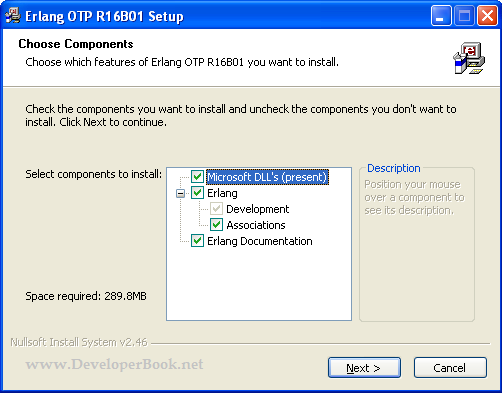
Now proceed using the next button and proceed further.
Launching erlnag:
Now you have done with installation of erlnag congratulations. Lets launch the console for erlang. Double click on erlang shortcut icon then below mentioned screen will appear.
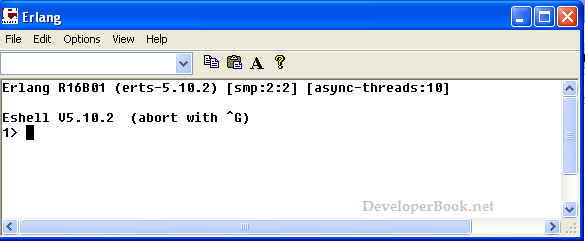
Are you able to see it? If yes then you are on the right path.
Check everything is fine:
We will try to execute few commands of erlang on this console. Let’s print famous word “Hello World”
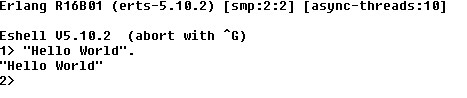
This will show same output as given above. Actually every erlang statement ends with ‘.’ symbol. Congratulation your erlang setup is working now. If you want to configure erlang using eclipse then please read my blog ( how to setup erlang in eclipse ). Thanks for reading the blog, hope it has resolved your query related to windows installation.