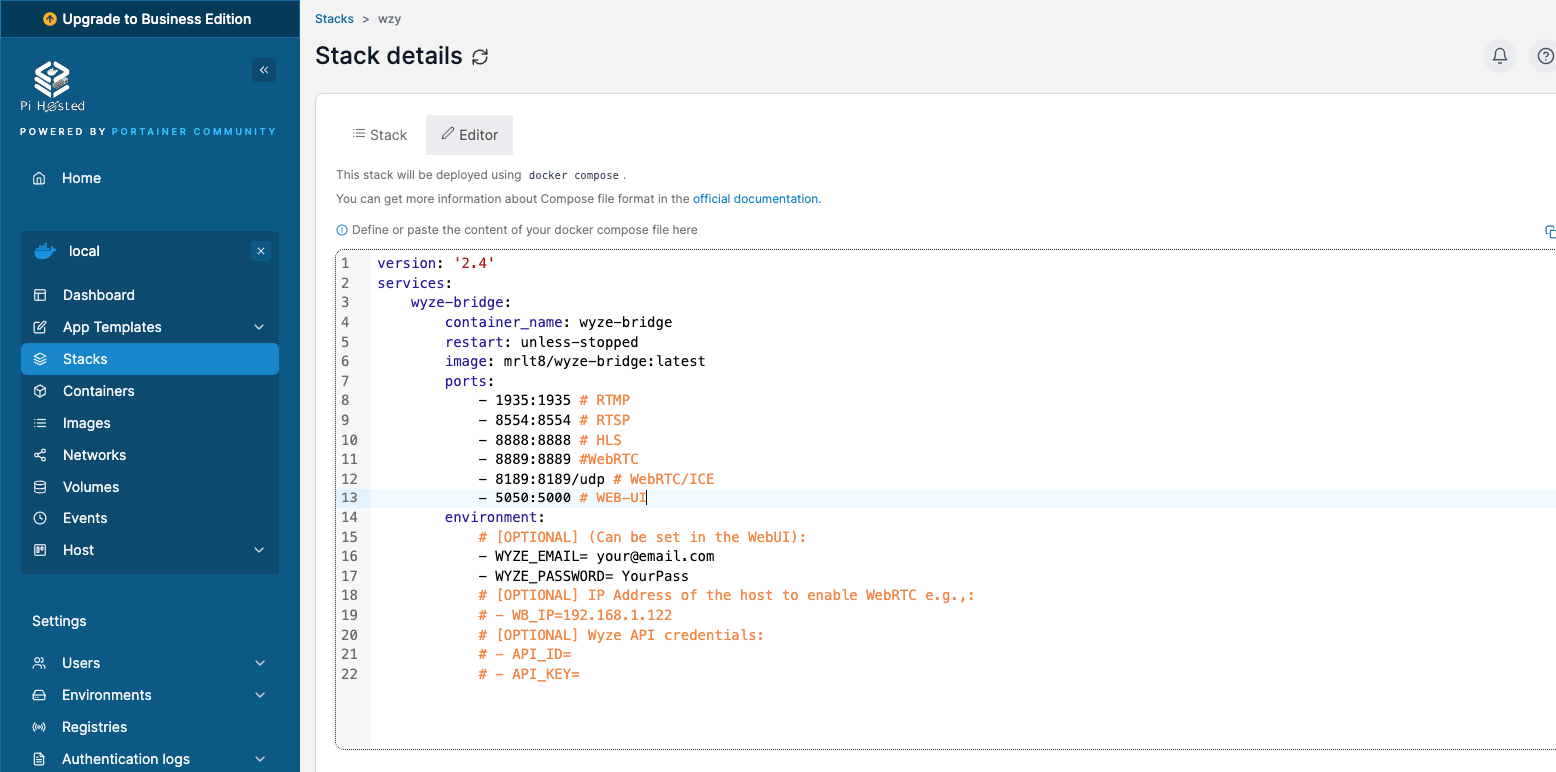Installing docker-wyze-bridge on Raspberry pi Portainer container
Lets Try
. 0 min read
Docker-wyze-bridge makes wyze cam Accessible on NVR or NAS or Blueiris or ispyconnect or VLC or Network.
Establish a local WebRTC, RTSP, RTMP, or HLS/Low-Latency HLS stream for a wide range of Wyze cameras, including the outdoor, doorbell, and 2K models.
https://github.com/mrlt8/docker-wyze-bridge
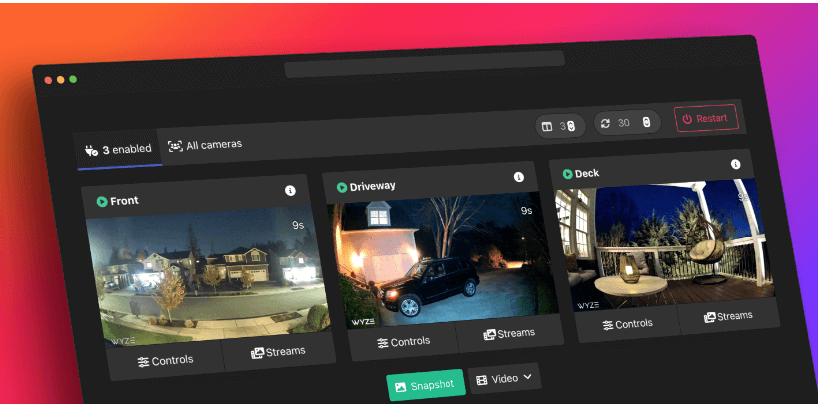
Nothing Needed - Just Setup the docker container in Portainer.
https://raw.githubusercontent.com/mrlt8/docker-wyze-bridge/main/docker-compose.sample.yml
version: '2.4'
services:
wyze-bridge:
container_name: wyze-bridge
restart: unless-stopped
image: mrlt8/wyze-bridge:latest
ports:
- 1935:1935 # RTMP
- 8554:8554 # RTSP
- 8888:8888 # HLS
- 8889:8889 #WebRTC
- 8189:8189/udp # WebRTC/ICE
- 5050:5000 # WEB-UI - you can change
environment:
# [OPTIONAL] (Can be set in the WebUI):
- WYZE_EMAIL= [email protected]
- WYZE_PASSWORD= YourPass
# [OPTIONAL] IP Address of the host to enable WebRTC e.g.,:
# - WB_IP=192.168.1.122
# [OPTIONAL] Wyze API credentials:
# - API_ID=
# - API_KEY= More Stories from
Deploy Boxcoin SAAS on VPS Ubuntu Nginx Server
Looking for the fastest way to run Boxcoin Crypto SAAS on Ubuntu server? We cover the full installation process on Self-Managed VPS of webdock, hetzner, aws
Set Up Daily MySQL Backups to DigitalOcean Spaces (S3-Compatible)
Step-by-Step Guide to implement Automated MySQL Database Backup to DigitalOcean Spaces or s3 compatible buckets (With Retention & Logs) on Ubuntu server.
Raspberry Pi NAS: Install OpenMediaVault + CasaOS (Step-by-Step Guide)
Turn your Raspberry Pi into a powerful NAS by installing OMV for RAID storage and CasaOS for a simple UI—build a secure, user-friendly home cloud.
Window Server 2025 Contabo VPS Install Guide
Window server in contabo is very costly but you can deploy your license key with custom image.
Setting up SSH keys to a Ubuntu Server with Mac
Generating SSH keys on a Mac for use with an Ubuntu server is a straightforward process. Here’s a step-by-step guide: Generate the SSH Key Pair