phpMyAdmin: secret passphrase? blowfish_secret
Lets Try
. 0 min read
The secret passphrase in the configuration (blowfish_secret) is not the correct length. It should be 32 bytes long.
Just like you, I was having problems with this error When $cfg['blowfish secret'] is set, the configuration file will now require a secret passphrase (blowfish secret). In order to use PHPMyAdmin securely on ubuntu.
Solution : blowfish_secret of not exactly 32 characters causes server error
Install phpMyAdmin directly in /var/www/html folder
- Step 1 : Got to https://www.phpmyadmin.net/downloads/
- Step 2 : Login to your server through terminal or putty
- Step 3 : Change Directory to : cd /var/www/html
- Step 4 : Download phpMyadmin zip file from official site
wget https://files.phpmyadmin.net/phpMyAdmin/5.2.0/phpMyAdmin-5.2.0-all-languages.zip
- Step 5 : unzip the file with unzip command : unzip phpMyAdmin-5.2.0-all-languages.zip
- Step 6 : Change the filename config.sample.inc.php to config.inc.php
- Step 7 : Create a passphrase 32 char long with this command
openssl rand -base64 22
- Step 8 : Edit the config.inc.php and paste passphrase
$cfg['blowfish_secret'] = 'passphrase here'; // use here a value of your choice
- Restart php and server
sudo service php7.4-fpm restart sudo systemctl restart nginx
- Done
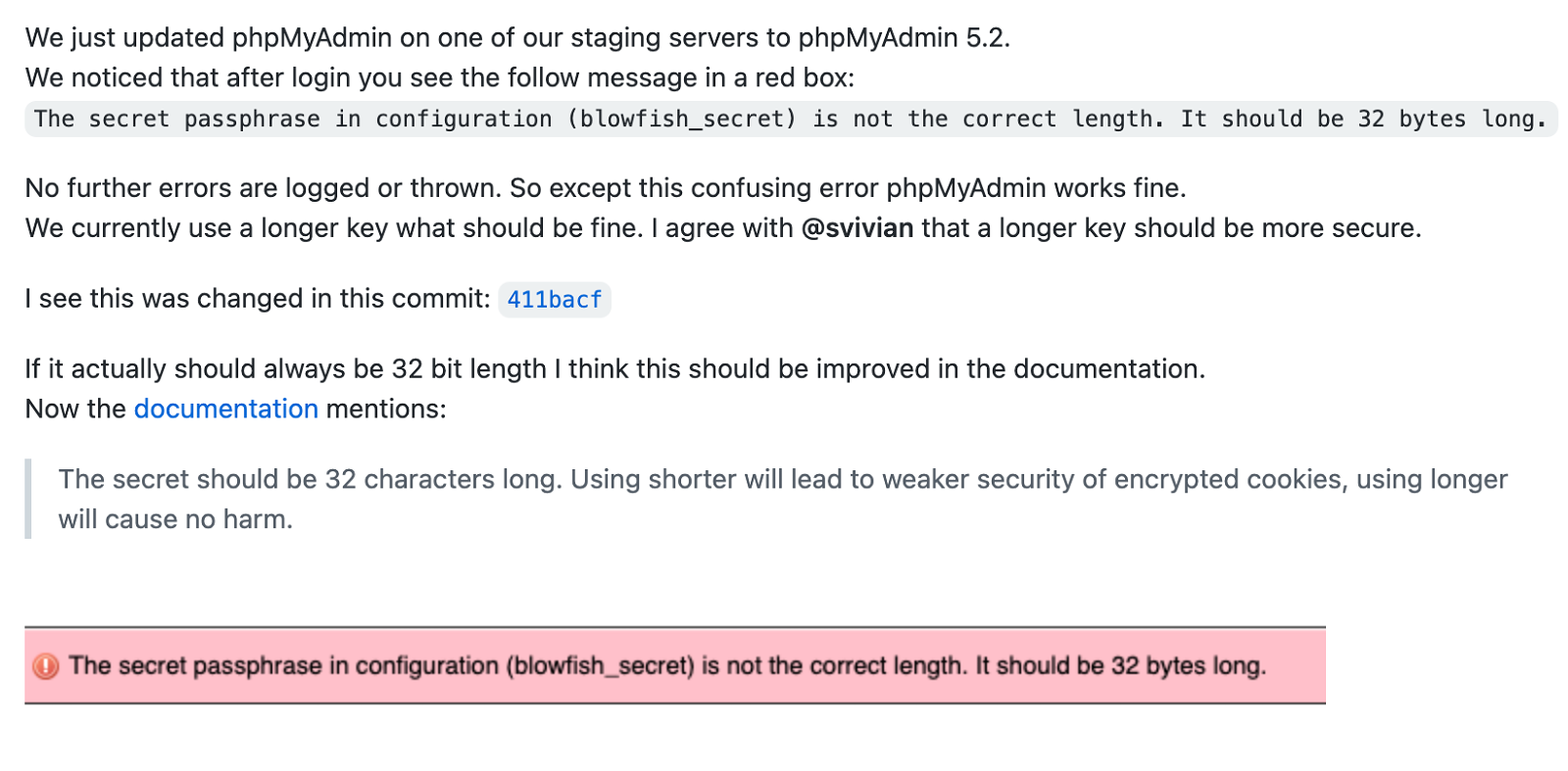
More Stories from
Deploy Boxcoin SAAS on VPS Ubuntu Nginx Server
Looking for the fastest way to run Boxcoin Crypto SAAS on Ubuntu server? We cover the full installation process on Self-Managed VPS of webdock, hetzner, aws
Set Up Daily MySQL Backups to DigitalOcean Spaces (S3-Compatible)
Step-by-Step Guide to implement Automated MySQL Database Backup to DigitalOcean Spaces or s3 compatible buckets (With Retention & Logs) on Ubuntu server.
Raspberry Pi NAS: Install OpenMediaVault + CasaOS (Step-by-Step Guide)
Turn your Raspberry Pi into a powerful NAS by installing OMV for RAID storage and CasaOS for a simple UI—build a secure, user-friendly home cloud.
Window Server 2025 Contabo VPS Install Guide
Window server in contabo is very costly but you can deploy your license key with custom image.
Setting up SSH keys to a Ubuntu Server with Mac
Generating SSH keys on a Mac for use with an Ubuntu server is a straightforward process. Here’s a step-by-step guide: Generate the SSH Key Pair







