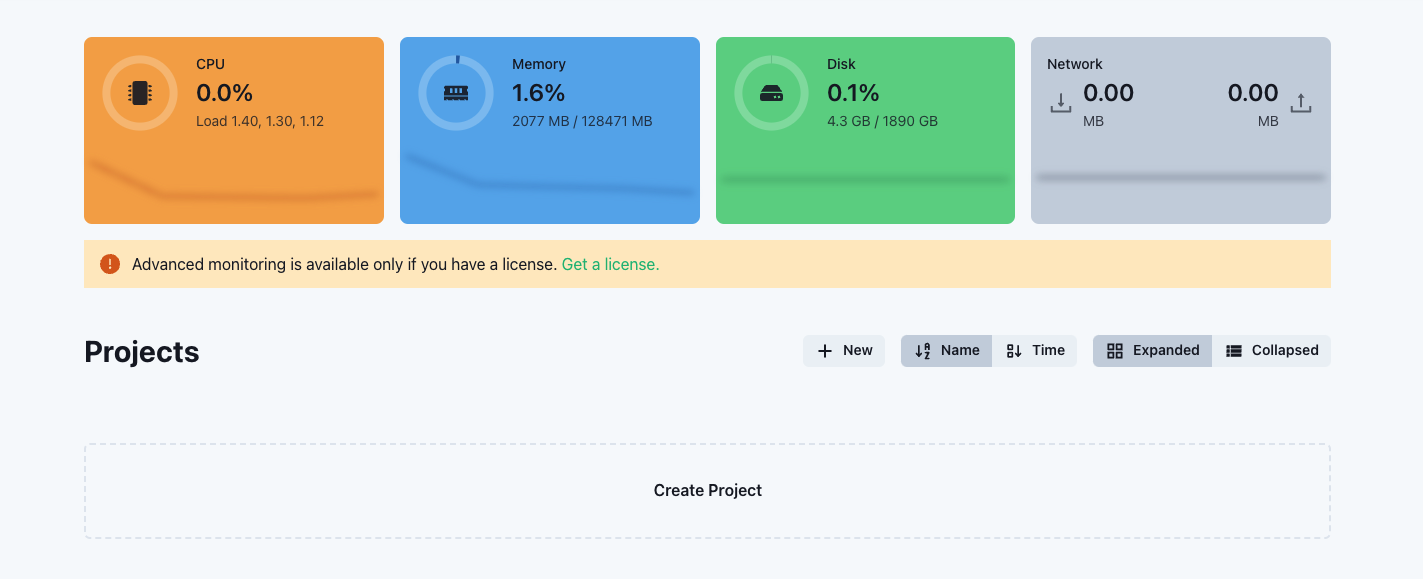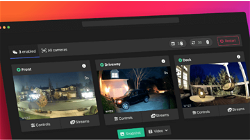RAID 1 setup on Hetzner Dedicated Server - Rescue Ubuntu Install EasyPanel
Dev
. 1 min read
If you need to install Ubuntu on a server provided by Hetzner in rescue mode, you can follow these general steps. Please note that specific steps might vary slightly depending on the Hetzner server model and the version of Ubuntu you want to install.
Access Rescue Mode:
Log in to your Hetzner Cloud Console : https://robot.hetzner.com/server
Select your server.
Navigate to the "Rescue" tab.
Activate rescue mode & Save the root password which is shown in screen.
Access Server via SSH:
Once rescue mode is activated, reboot the server ( from Reset menu or from command line).
Connect to your server using an SSH client (e.g., PuTTY on Windows, Terminal on Linux/Mac).
For RAID0 follow these steps :
Setting up Server from Rescue Mode :
Login the Server
Run the command installimage
next step select your preferred OS
Follow the video steps above
Now you have 2 choices Raid1 or Raid0 - choose as per need in editor
If you selected Raid1 > Now you can Allot storage space for Swap memory and Boot drive, even you can Resize your MD2 and MD3 as per Need in editor.
Right now Im using EasyPanel.io as a control panel. which only use ROOT storage. MD2 is mounted on ROOT. To increase MD2 size i need change MD2 placement from MD3 and also decreasing MD3 size from ext4 all to 50G and MD2 size from 50G to ext4 all ( note 50G is just example).
After making all setting in Editor press F10 and save file. ubuntu or your preferred OS will be installed in afew seconds.
All Done Reboot the server. Access the server with same root and password which is shown in Rescue screen.
Installing EasyPanel :
Follow the steps: https://easypanel.io/docs
Before : 1800GB disk space
After : 3200GB disk space with RAID1 - Using All disk space in MD2
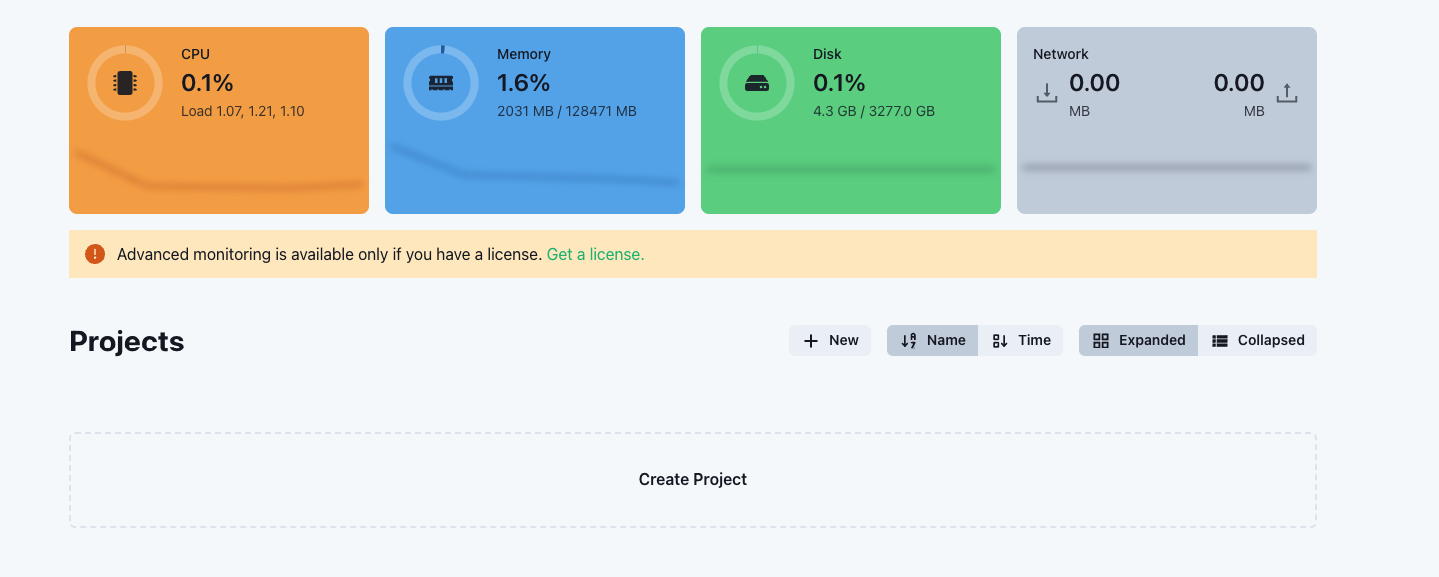
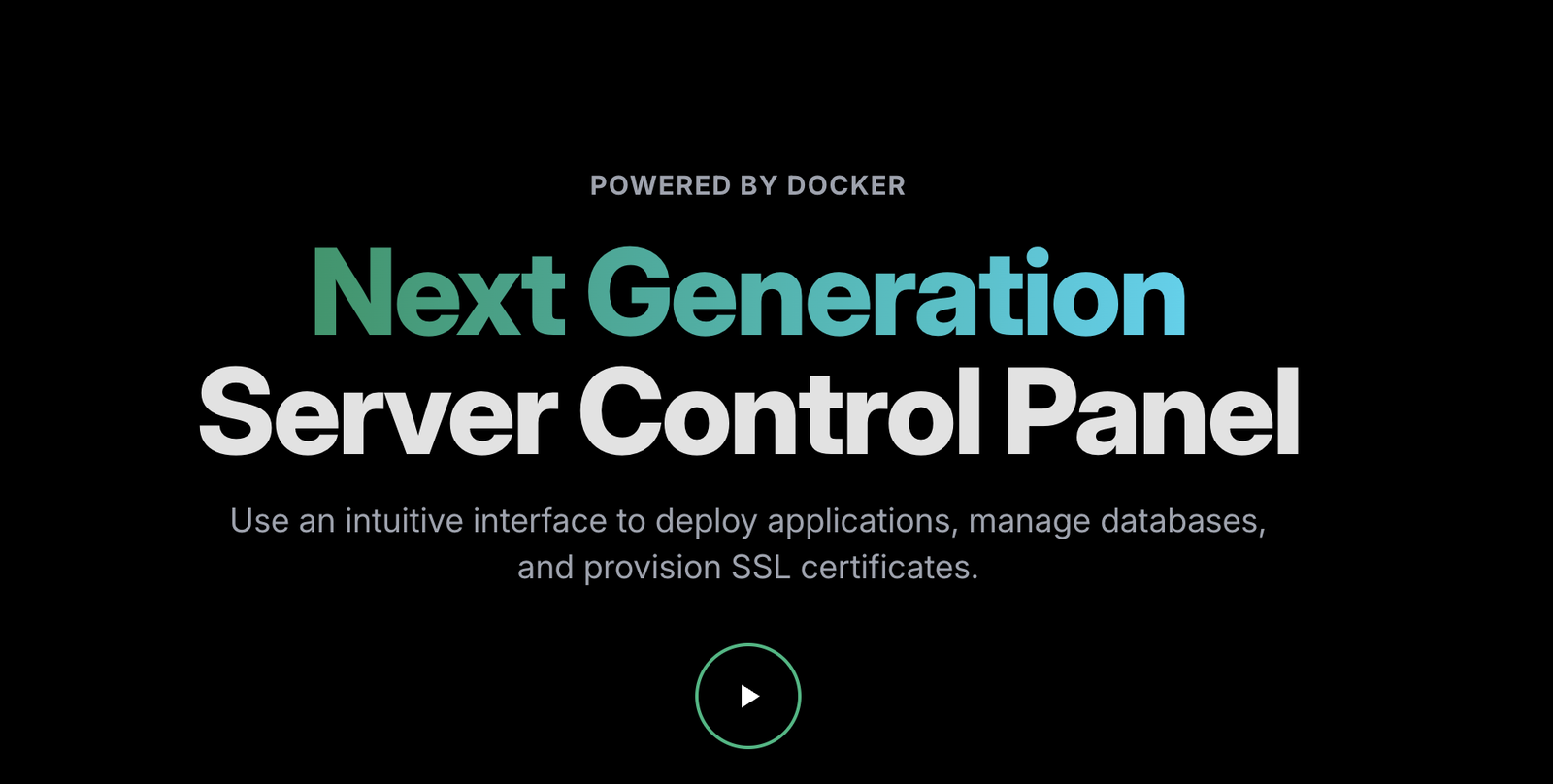
EasyPanel Coupon Codes :
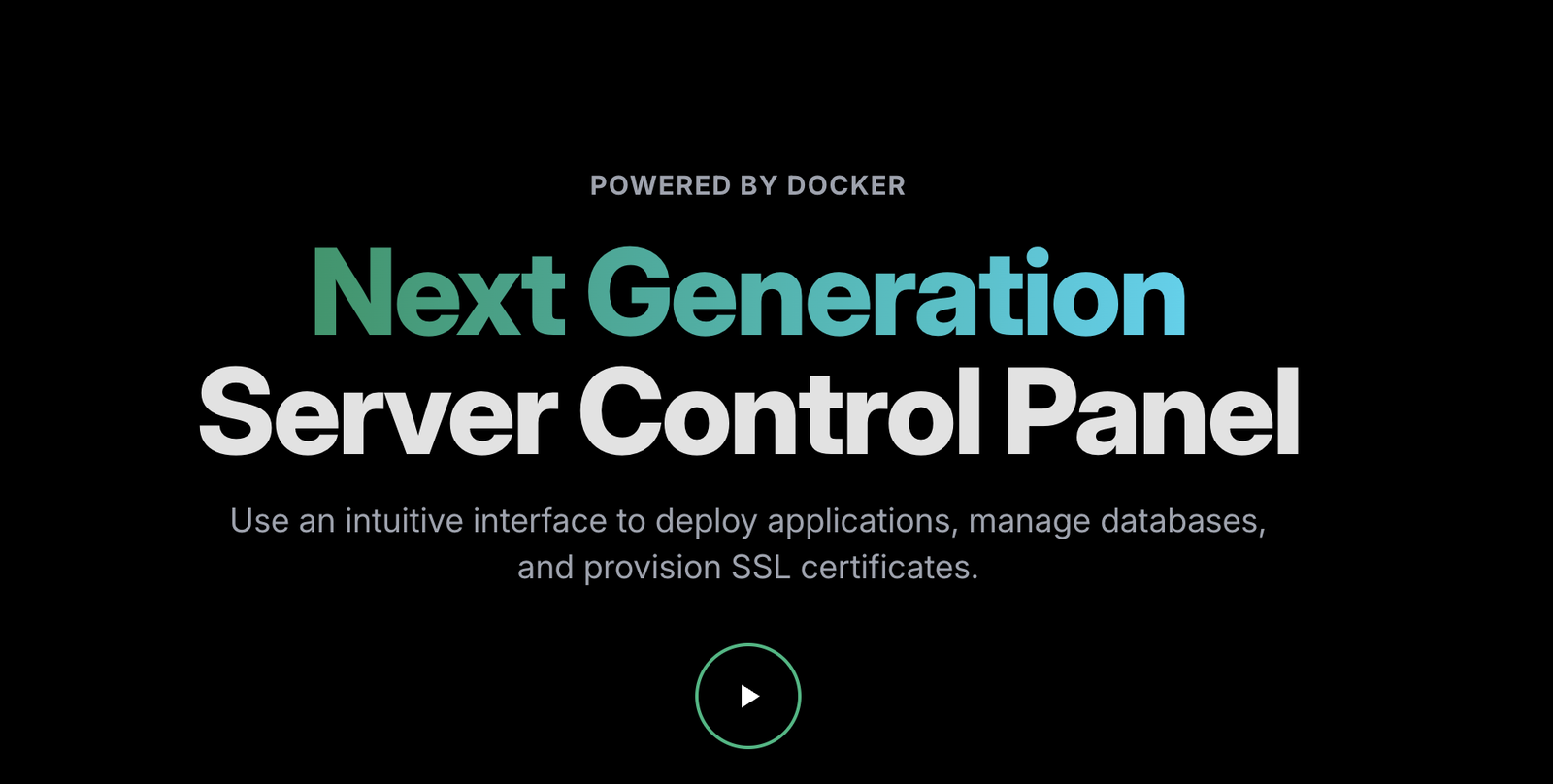
25% Discount
- Get 25% off your next Lifetime and yearly purchase
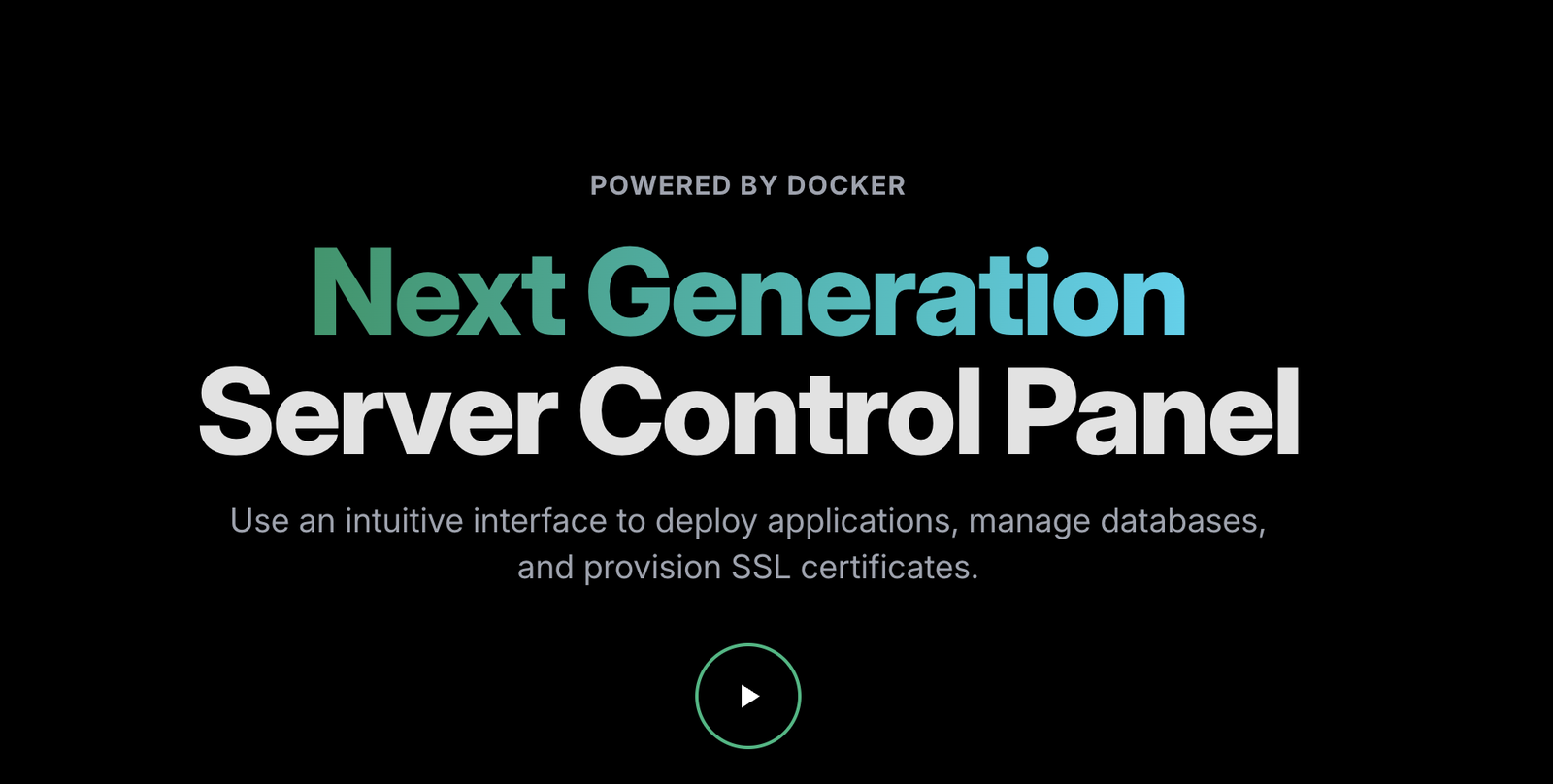
10% Discount code
- Get 10% discount on your purchase.
Please Note : you can use same steps in Dokku, CapRover and coolify to utilise whole NVME storage with RAID1.
More Stories from
Window Server 2025 Contabo VPS Install Guide
Window server in contabo is very costly but you can deploy your license key with custom image.
Setting up SSH keys to a Ubuntu Server with Mac
Generating SSH keys on a Mac for use with an Ubuntu server is a straightforward process. Here’s a step-by-step guide: Generate the SSH Key Pair
Raspberry Pi NAS: Install OpenMediaVault + CasaOS (Step-by-Step Guide)
Turn your Raspberry Pi into a powerful NAS by installing OMV for RAID storage and CasaOS for a simple UI—build a secure, user-friendly home cloud.
Git/Github Clone Private Repository on Ubuntu Server 24.04
GitHub is a free platform that provides repository hosting and We will guide you to install Git on Ubuntu 24.04, adding and cloning a repository from GitHub to your Ubuntu VPS server.
Installing docker-wyze-bridge on Raspberry pi Portainer container
docker-wyze-bridge for local WebRTC, RTSP, RTMP, or HLS/Low-Latency HLS stream for most of your Wyze cameras - install on Portainer Raspberry pi